WTF Ethers: 13. Encode Calldata
I've been revisiting ethers.js recently to refresh my understanding of the details and to write a simple tutorial called "WTF Ethers" for beginners.
Twitter: @0xAA_Science
Community: Website wtf.academy | WTF Solidity | discord | WeChat Group Application
All the code and tutorials are open-sourced on GitHub: github.com/WTFAcademy/WTF-Ethers
In this lesson, we will introduce the interface class in ethers.js and use it to encode calldata.
Interface Class
The interface class in ethers.js abstracts the ABI encoding and decoding needed for interacting with contracts on the Ethereum network. ABI (Application Binary Interface) is a format similar to API, used to encode various types of data that contracts can process, enabling them to interact. For more information, see WTF Solidity 27: ABI encoding.
We can generate the interface variable from the abi, or directly retrieve it from the contract:
// Generated using abi
const interface = ethers.Interface(abi)
// Retrieved from the contract
const interface2 = contract.interface
The interface class encapsulates several encoding and decoding methods. When interacting with some special contracts (such as proxy contracts), you need to encode parameters and decode return values:
Note: The relevant function must be included in the abi.
getSighash(): Get the function selector, with the function name or function signature as the parameter.interface.getSighash("balanceOf");
// '0xddf252ad1be2c89b69c2b068fc378daa952ba7f163c4a11628f55a4df523b3ef'encodeDeploy(): Encode the parameters of the constructor, which can then be appended to the contract bytecode.interface.encodeDeploy("Wrapped ETH", "WETH");encodeFunctionData(): Encode the calldata of the function.interface.encodeFunctionData("balanceOf", ["0xc778417e063141139fce010982780140aa0cd5ab"]);decodeFunctionResult(): Decode the return value of the function.interface.decodeFunctionResult("balanceOf", resultData)
Example: Interacting with the WETH contract on test network
Here, we will use the interface class to encode calldata and repeat the example of interacting with the test network WETH contract in Lesson 5.
Create the
providerandwalletvariables.// Prepare Alchemy API, you can refer to https://github.com/AmazingAng/WTFSolidity/blob/main/Topics/Tools/TOOL04_Alchemy/readme.md
const ALCHEMY_GOERLI_URL = 'https://eth-rinkeby.alchemyapi.io/v2/GlaeWuylnNM3uuOo-SAwJxuwTdqHaY5l';
const provider = new ethers.JsonRpcProvider(ALCHEMY_GOERLI_URL);
// Create the wallet object using the private key and provider
const privateKey = '0x227dbb8586117d55284e26620bc76534dfbd2394be34cf4a09cb775d593b6f2b'
const wallet = new ethers.Wallet(privateKey, provider)Create the
WETHcontract instance// WETH ABI
const abiWETH = [
"function balanceOf(address) public view returns(uint)",
"function deposit() public payable",
];
// WETH contract address (Goerli test network)
const addressWETH = '0xb4fbf271143f4fbf7b91a5ded31805e42b2208d6'
// Declare the WETH contract
const contractWETH = new ethers.Contract(addressWETH, abiWETH, wallet)Call the
balanceOf()function to read theWETHbalance of the wallet address.const address = await wallet.getAddress()
// 1. Read the on-chain information of the WETH contract (WETH ABI)
console.log("\n1. Read WETH balance")
// Encode calldata
const param1 = contractWETH.interface.encodeFunctionData(
"balanceOf",
[address]
);
console.log(`Encoded result: ${param1}`)
// Create transaction
const tx1 = {
to: addressWETH,
data: param1
}
// Send transaction, view/pure operations can use provider.call(tx)
const balanceWETH = await provider.call(tx1)
console.log(`WETH balance before deposit: ${ethers.formatEther(balanceWETH)}\n`)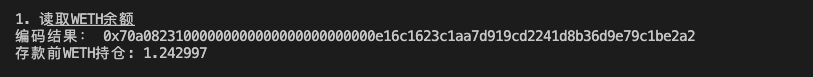
Call the
deposit()function to convert0.001 ETHto0.001 WETH, and print the transaction details and balance. You can see the balance change.```js
// Encode calldata
const param2 = contractWETH.interface.encodeFunctionData(
"deposit"
);
console.log(`Encoded result: ${param2}`)
// Create transaction
const tx2 = {
to: addressWETH,
data: param2,
value: ethers.parseEther("0.001")}
// Send transaction, write operations require wallet.sendTransaction(tx)
const receipt1 = await wallet.sendTransaction(tx2)
// Wait for the transaction to be confirmed
await receipt1.wait()
console.log(`Transaction details:`)
console.log(receipt1)
const balanceWETH_deposit = await contractWETH.balanceOf(address)
console.log(`WETH balance after deposit: ${ethers.formatEther(balanceWETH_deposit)}\n`)
```
Summary
In this lesson, we introduced the interface classes in ethers.js and used them to encode calldata and interact with the WETH contract. When interacting with specific contracts (such as proxy contracts), you may need to use these methods to encode the parameters and decode the return values.